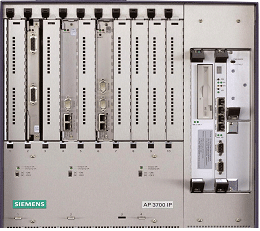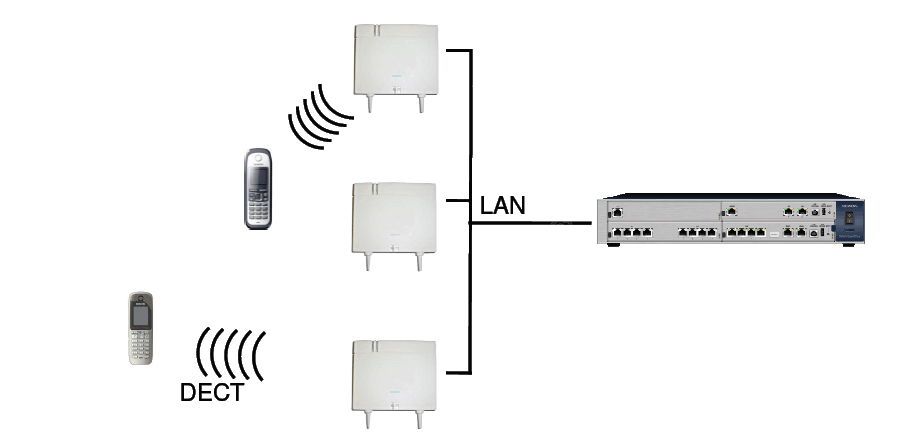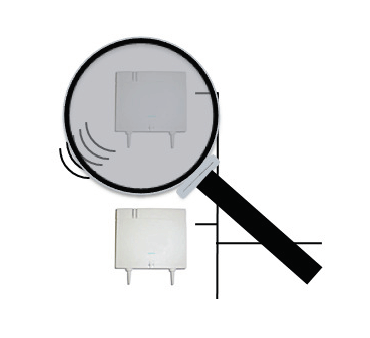Enterasys Networks, ein Unternehmen der Siemens Enterprise Communications Group, meldet einen Auftrag aus der Türkei. Die Stadt Istanbul setzt ab sofort Switches der Matrix-N-Serie sowie die Netsight-Management-Software von Enterasys zur Echtzeit-Überwachung des Verkehrsnetzes ein.
Die neue identitätsbasierte IT-Infrastruktur der Stadt Istanbul überträgt Videodaten von mehr als 400 ferngesteuerten Überwachungskameras aus dem gesamten Stadtgebiet, ermöglicht die Anbindung von 50 mobilen Mitarbeitern und bietet Live-Verkehrsberichte für die 15 Millionen Einwohner der Metropole über Computer, PDAs und Fernsehgeräte.
Um die Beobachtung und Steuerung des Verkehrsraumes zu verbessern wurde bereits in einer frühen Projektphase deutlich, dass die Modernisierung des IT-Netzwerkes der erste Schritt bei der Umsetzung sein müsse. "Unser Ziel war die kosteneffektivste und gleichzeitig leistungsfähigste Infrastruktur sowie das benutzerfreundlichste Management-System einzusetzen", erklärt Ahmet Selami Sögüt, Leiter des Bereichs Überwachungssysteme beim mit der Durchführung beauftragen Verkehrs-Spezialisten Isbak A.S. "In unserem Auswahlprozess haben wir die Produkte zahlreicher Anbieter geprüft, und die Lösung von Enterasys war diejenige, die alle unsere Anforderungen erfüllt hat – und das zu einem unschlagbaren Preis."
Das neue Enterasys-Netzwerk besteht aus Matrix-N-Series-Switches im Kern, welche die geschäftskritischen Applikationen unterstützen, etwa die Stauübersicht oder das Ampelsystem. Die Echtzeit-Daten der Überwachungskameras werden dabei sicher über das Netzwerk übertragen und zu Verkehrsinformationen konvertiert, die sowohl von den Mitarbeitern als auch von der Bevölkerung über das Internet abgerufen und genutzt werden können. Durch die einfach zu bedienenden Management-Features der Netsight-Software können Sögüt und sein Team von nur zwei Vollzeit-Mitarbeitern die Ausgaben nachhaltig senken und erhalten gleichzeitig eine granulare Netzwerk-Visibilität und -Kontrolle.
Dabei konnte die neue IT-Infrastruktur problemlos in das bestehende Netzwerk integriert werden. Damit sind die Investitionen in Altsysteme geschützt, während die Sicherheit und Leistungsfähigkeit deutlich verbessert wurden. So kann Sögüt sicher sein, dass die Vertraulichkeit, Integrität und Verfügbarkeit der Informationen an jedem Punkt des Netzwerkes gewährleistet sind. Das neue System ermöglicht:
• Echtzeit-Videoüberwachung des Stadtverkehrs,
• Online-Überprüfung von Kreuzungen,
• Mitteilungen über Verkehrsstörungen mit Bild und Ton,
• Beobachtung der aktuellen Verkehrsstörungen und Unfälle,
• Informationen für Autofahrer über das aktuelle Verkehrsgeschehen,
• Überwachung städtischer Gebäude, Wohnbezirke und anderer Punkte sowie
• Bereitstellung von Verkehrsinformationen für die Bewohner über das Internet und Mobiltelefone durch die Verkehrsleitstelle.
"Die Technologie, Sicherheit, Hochverfügbarkeit und das einfache Management der Enterasys-Lösung waren von großer Bedeutung bei der Umsetzung dieses Projekts", so Sögüt. "Zusätzlich haben wir die Gewissheit, dass, falls es einmal zu Problemen kommen sollte, wir mit Enterasys einen Partner haben, der diese schnell lösen wird. Dies bestätigt uns in unserer Entscheidung für die Secure-Networks-Company als Technologie-Partner."
http://www.konvergenz-forum.de/news.php?id=2758